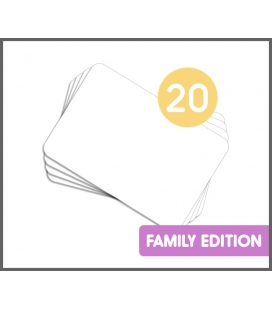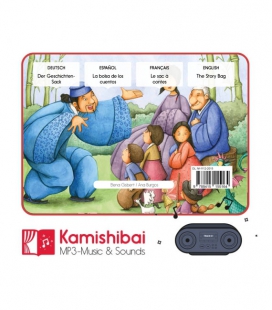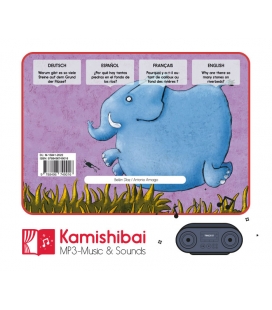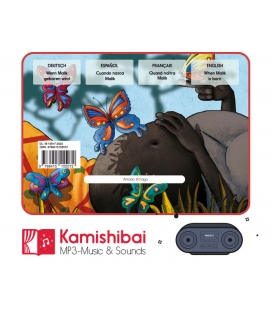Music and sounds for Gaito Kamishibaiya (MP3 download)



Here are 10 tracks of original music and sounds created specifically to be integrated into your "Gaito Kamishibaiya" Kamishibai story.
Also available on Spotify, Apple Music, Amazon Music and YouTube Music.
How to integrate music into your storytelling of Gaito Kamishibaiya
Integrating music into your storytelling of the Kamishibai tale Gaito Kamishibaiya is to enhance it, and at the same time to empower its meaning and importance: it becomes outright an unforgettable experience. No, it's nothing out of your reach, it's much simpler than you can imagine.
Maybe before we start it wouldn't be a bad idea to have a look at our Kamishibai Community's blog article 5 common mistakes made when using music with your Kamishibai.
Ready? So... music, maestros!
Download the soundtrack.
On this very same page you can download the soundtrack in .mp3 format (grouped in a single .zip file). Just:
- Add it to the shopping cart.
- Finalize your order.
- Check your email: you should have received a link to download it (if you didn't, check your SPAM folder).
- You can also download it from your Order History.
You can download it up to 5 times. If for any reason you need to do it more times, please contact us.
If you have an account on Spotify, Apple Music, YouTube Music, Deezer, Amazon Music or any other known streaming platform, you'll also find music and sounds there. Just go to the app and search directly for the name of the story, you'll find it easily. "Mamá Kamishibai" should be good enough to find it.
Choose and set up your music player.
Choose your favorite music player. We recommend using a cell phone, since we all have one and usually know how to use it.
Now we have to transfer the music tracks to it. There are many ways, but maybe the easiest one is to use a computer. Some cell phones are able to do this without a computer, but it may mean using an external app.
Tracks are grouped in a .zip file, which you will need to unzip first. It is usually enough just to open the file to access the tracks. You will find 10 Tracks and an image, the cover of the soundtrack.
.zip open and on screen? Then connect your cell phone to your computer. It should recognize it without problems. If not, try another USB port.
If your cell phone is an iPhone, you'll probably have to do it all through iTunes. If you use a computer with a Windows operating system, you can download and install the latest version of iTunes here. It's a relatively simple process, both on Windows and Mac: simply drag the 10 Tracks and cover from the .zip window to your cell phone on iTunes. Your music should be ready to play from your iPhone.
If your cell phone is Android, open your computer's file explorer (or Finder), access your cell phone and create a folder to transfer the audio tracks. Give it the same name as the story so you don't get lost. Once created and named, open it. If you haven't opened the .zip containing the tracks yet, it's time to do so. You will have two windows open: one with an empty folder (the one of your cell phone) and another with 10 Tracks and an image. Just click on all the content and drag it to the empty window. After a few moments, the soundtrack will be on your phone ready to be played.
Listen to the soundtrack.
Before you embark on integrating music and sounds into your storytelling, it's a good idea to spend a few minutes listening to the whole soundtrack. There are Tracks that are led by music, others by sounds... You have many seconds of silence at the end of each of them, so that your player does not jump to the next track in case your narration is delayed by some circumstance or because you decide to add and / or improvise on something in particular that does not appear in the text.
Locate where each track goes.
In the story itself you'll find indications on when to play each Track. They've been specifically composed to be integrated in those places and not in others, so if you change places it's very likely to work against the story and distract more than contribute.
Encourage yourself to integrate music into your storytelling of Gaito Kamishibaiya! Once you've tried it, there's no turning back.